Android captures 79% of market share in competitive global smart phone market that is why it is important for software developers to know android programming to reach out to large audience.
Using two ways, developers can develop android apps.(1) Using native android sdk
Here, apps are developed using native android sdk having full capability. This could be good choice, if you want to have app with advanced features because native sdk supports all features. Native apps perform good on devices comparable to other 2 types.
To start with native android apps development, you can go through this tutorial : http://www.inicong.com/2016/11/how-to-start-with-android-development.html
(2) Hybrid Apps :-
Hybrid apps = Part of Native Apps + Part of Web Apps.
It uses html5, css, javascript for Ui and also use native android sdk to access camera, navigation etc. Apis. Hybrid apps are way to go is you want to develop good attractive and powerful gui apps.
1st app

Output Of App
Here I am giving you the example which uses phonegap, jquery mobile for developing hybrid app. You can download source from here. Phone gap is used to access android api and jquery mobile for attractive UI. You can download source from here. Download

Code Snippet 1
Here, instead of loading Main activity, we are loading index.html page in web view which is browser view for android app. Later it used jquery mobile for UI and phone gap to access android api. All the html, css, js files should reside in assets folder.

Code Snippet 2
To learn more about phone gap, you can go here : http://phonegap.com/
2nd app

Output Of App
Here, phone gap provides functionality to access accelerometer, camera, file system, devices, contacts api. You can download source from here. Download
To check, all the features, you can change file name in Cordova.java file. Change html file and load it to check all features.
Using two ways, developers can develop android apps.(1) Using native android sdk
Here, apps are developed using native android sdk having full capability. This could be good choice, if you want to have app with advanced features because native sdk supports all features. Native apps perform good on devices comparable to other 2 types.
To start with native android apps development, you can go through this tutorial : http://www.inicong.com/2016/11/how-to-start-with-android-development.html
(2) Hybrid Apps :-
Hybrid apps = Part of Native Apps + Part of Web Apps.
It uses html5, css, javascript for Ui and also use native android sdk to access camera, navigation etc. Apis. Hybrid apps are way to go is you want to develop good attractive and powerful gui apps.
1st app
Output Of App
Here I am giving you the example which uses phonegap, jquery mobile for developing hybrid app. You can download source from here. Phone gap is used to access android api and jquery mobile for attractive UI. You can download source from here. Download
Code Snippet 1
Here, instead of loading Main activity, we are loading index.html page in web view which is browser view for android app. Later it used jquery mobile for UI and phone gap to access android api. All the html, css, js files should reside in assets folder.
Code Snippet 2
To learn more about phone gap, you can go here : http://phonegap.com/
2nd app
Output Of App
Here, phone gap provides functionality to access accelerometer, camera, file system, devices, contacts api. You can download source from here. Download
To check, all the features, you can change file name in Cordova.java file. Change html file and load it to check all features.
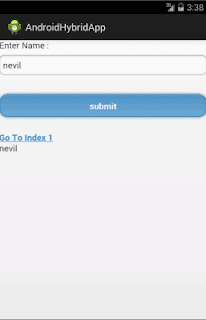
No comments:
Post a Comment